Live Video isn’t going to go away, and as long as we’re in a situation where we want to try to connect with people and it’s not physically easy, there’ll be opportunity. So a lot of people are sold on the value of going live but have no idea how to present their live videos. Here’s some tips for improving your video presentation like a pro.
Look Like Yourself
A lot of people on video feel like they need to visibly tone down aspects of their personal presentation to appear professional. Well, it is advisable to kill that line of thought right now and just be yourself.
Let your personality shine through. If you have tattoos, share them. If you love geeky t-shirts, wear them. Don’t put on a dress shirt if that’s not what you wear in normal everyday life. The discomfort that you experience will show up on camera, and it will be visible to your audience. They’ll see right through it.
You don’t need to look like the people on television. You need to look like you. People want to connect with you.
Create a Background
Before creating your live video, bare in mind that the set itself and what’s being seen in your background, can go a long way towards creating an environment that lets people automatically connect with you before you ever say a word.
For instance, you could use a background with wallpapers and a whole lot of other props if that depicts or shows your personality. Similarly, book shelf/books that show your personality can be in your background in your video.
Go around your house and gather things that mean something to you and speak to your personality. Arrange them in a pretty way that frames you, as opposed to right behind you, where people can’t see them. Remove the glass from any pictures to avoid glare.

You don’t need a whole lot of space or equipment. You can get a ring light, a good camera, set up some things in the background, and you’re good to go.
It’s better for most people to set up one spot, whether at home or at your office (when we can go back to the office) so they can flip a switch and immediately get going, with no excuses not to shoot that video or go live. But if you’re more mobile, you can just pick up the phone and go live wherever you are or where you want to be that day.
Take Control of Your Lighting
The more control you have over your light, the better. A lot of people try to use natural light, but it’s hard to control. The more you can control your lighting instead of depending on natural light, the better off you’ll be long-term.

A ring light can give you more coverage; it’s meant to fill the lighting around your face. Your phone or camera can shoot right through the middle of it because it’s an open ring. If you wear glasses, don’t position the ring light right in front of you, because that will cause a lot of reflection—lift it up and point it down at you for the same effect without the glare. You don’t need expensive equipment to create good lighting for your set; you just need to create interest.
Source: SocialMediaExaminer.com







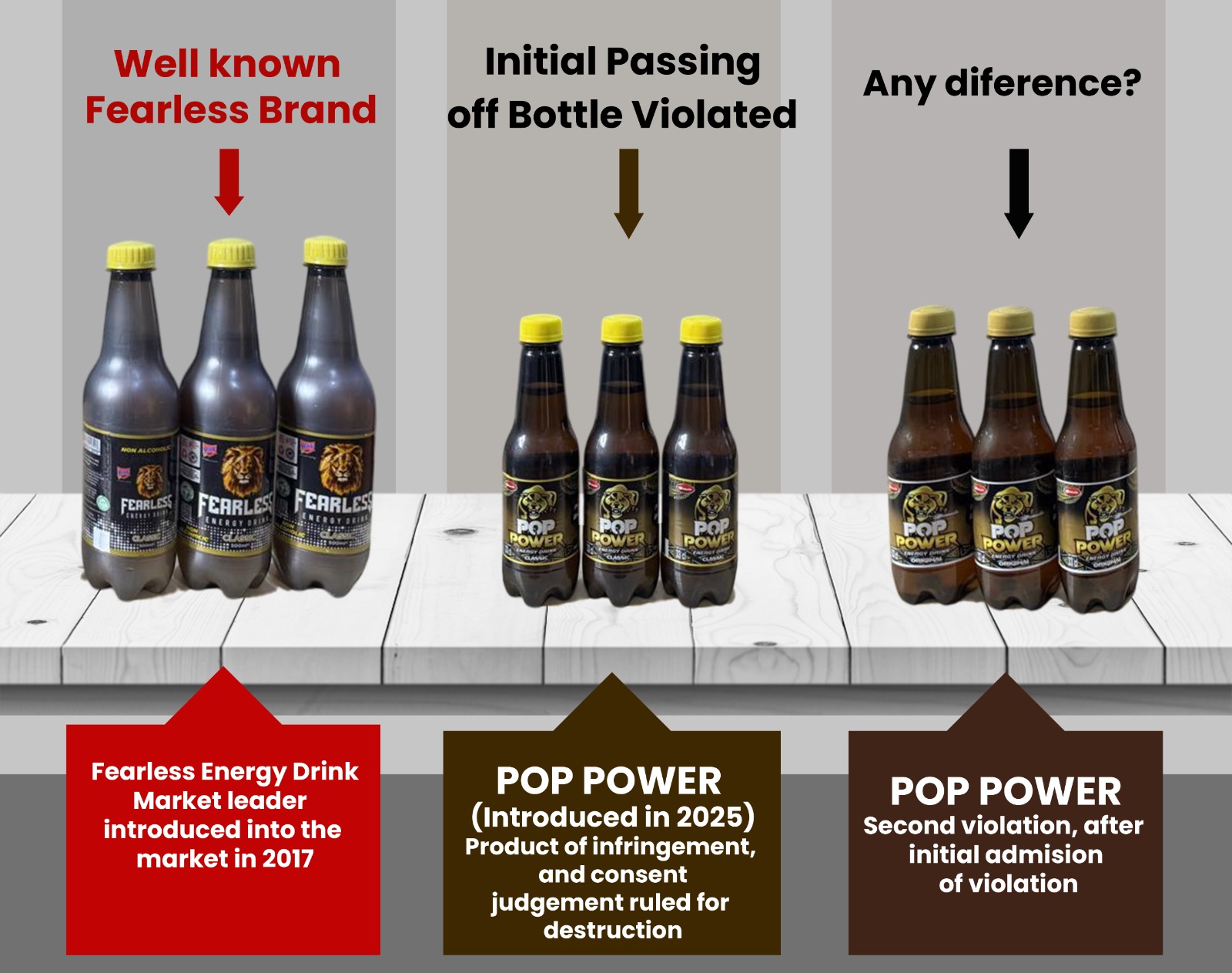




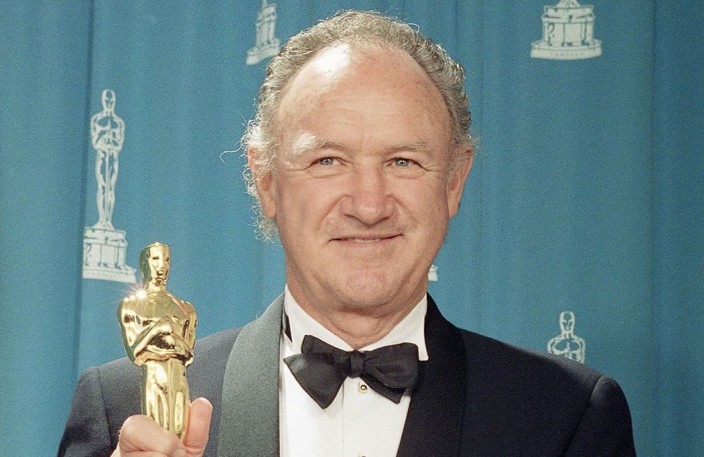
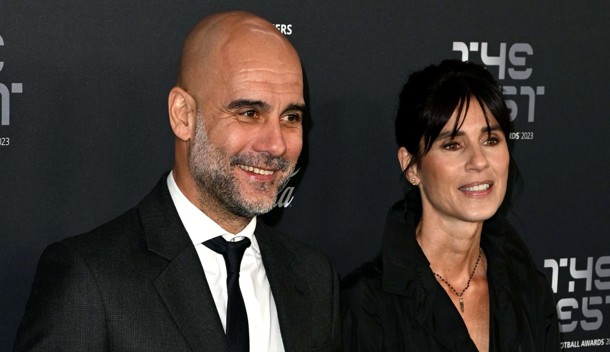





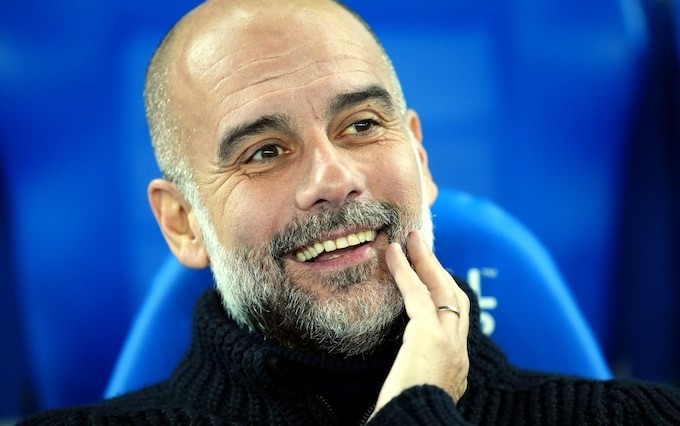


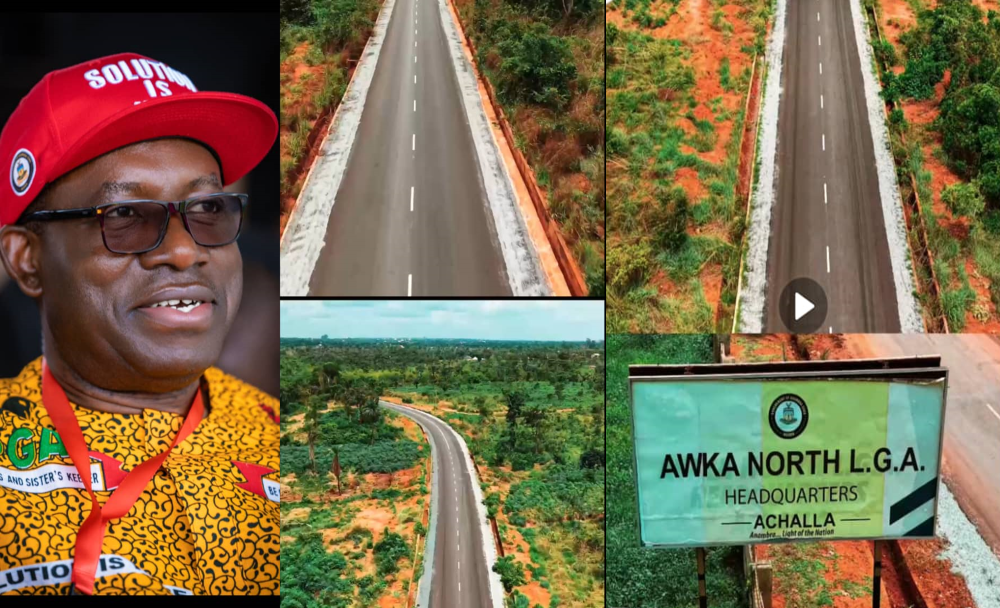





Leave a Reply