Below is how to link your NIN to your various Sim cards: MTN, Airtel, Glo & 9mobile number using your phone:
- FOR MTN:
- Dial *785#
- Enter your 11-digits NIN, and “Send”.
- Note: You can as well visit https://mtnonline.com/nim and fill the online form to get it linked. Or call their customer care on 180.
2. FOR GLO:
To linked it to your Glo sim, you have to use a text message format;
Text “REG” to 746, and follow the subsequent instructions to get it linked
3. FOR 9MOBILE:
All you have to do is to;
- Dial 200 (Customer service).
- Follow the instructions, and speak with their representative to get it linked.
- Verify & link your National Identity Number (NIN) to your mobile number dial 2008# or visit https://9mobile.com.ng/nin
4. FOR AIRTEL :
You can easily link your NIN to your Airtel SIM using your mobile phone. Follow the steps below to link your NIN to your Airtel phone number:
- Dial *121# on your mobile phone and allow it to process,
- Enter ‘1’ to select “NIN Capture”, and click on “Send” button.
- When it opens, enter ‘1’ again to send
- Enter your 11-digit NIN.
- Here’s another way to link your National Identification Number (NIN) to your mobile number. Simply visit http://airtel.com.ng/nin and follow the steps.



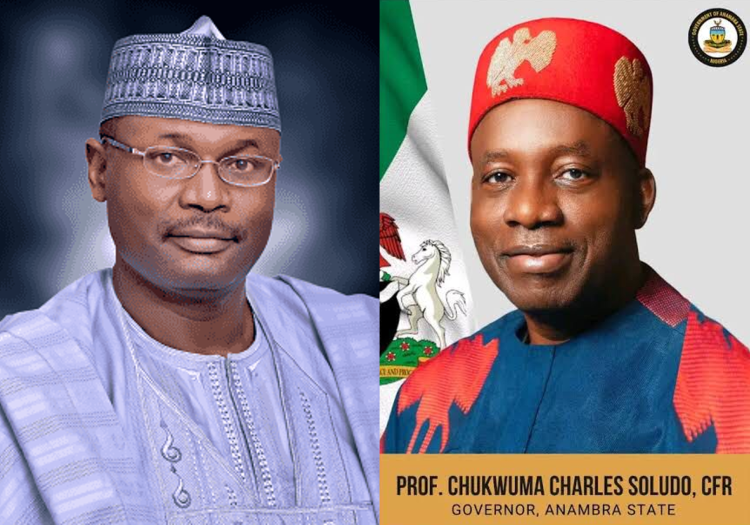





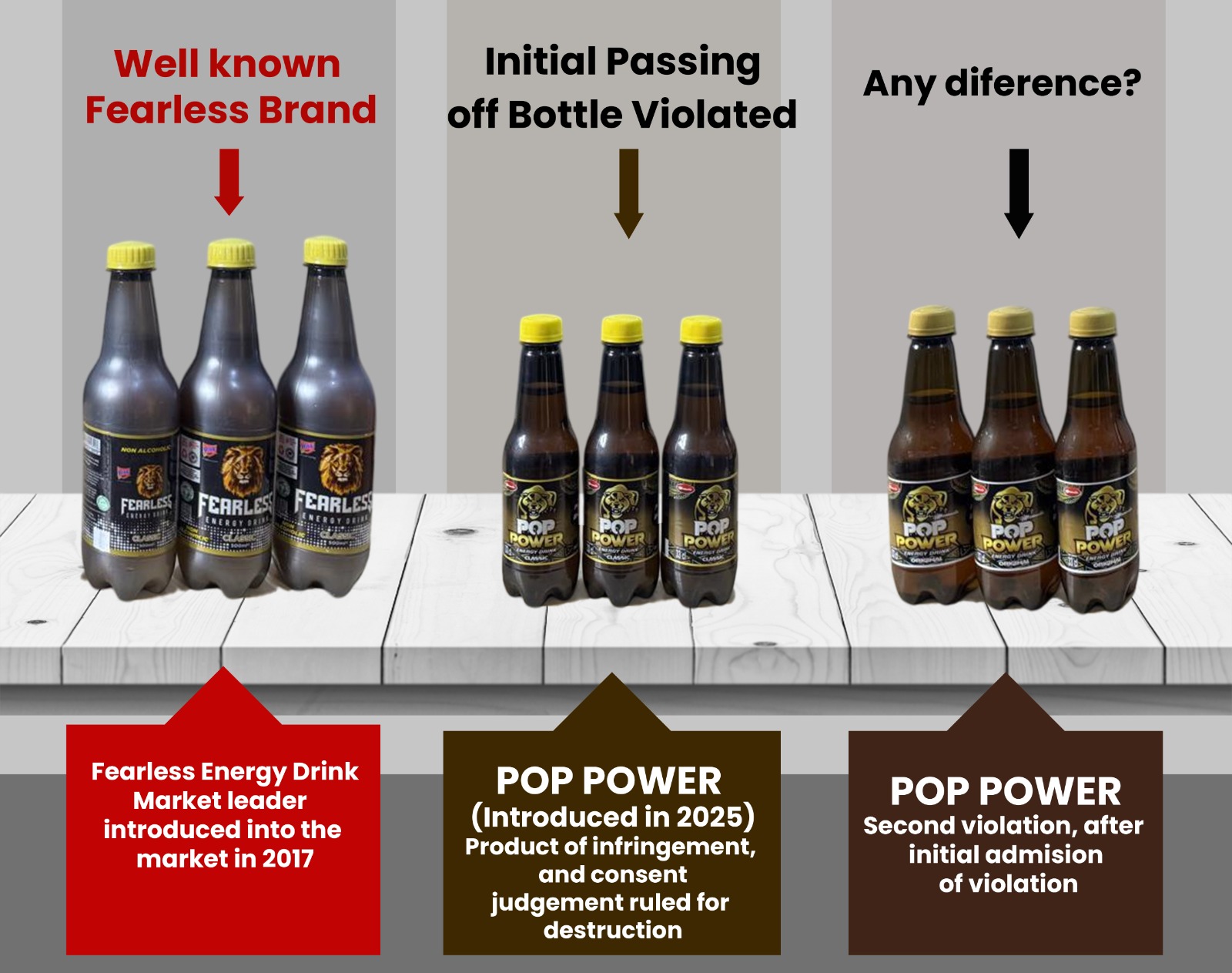









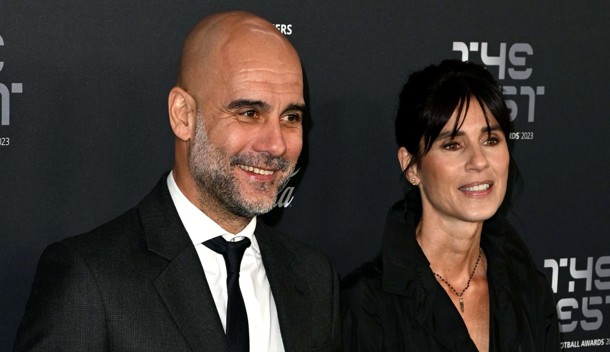


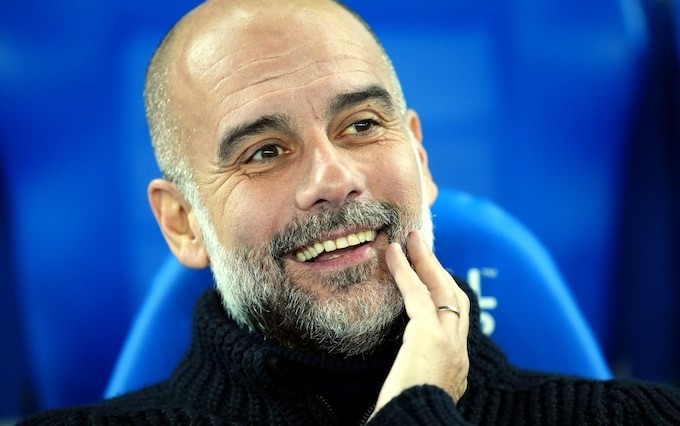
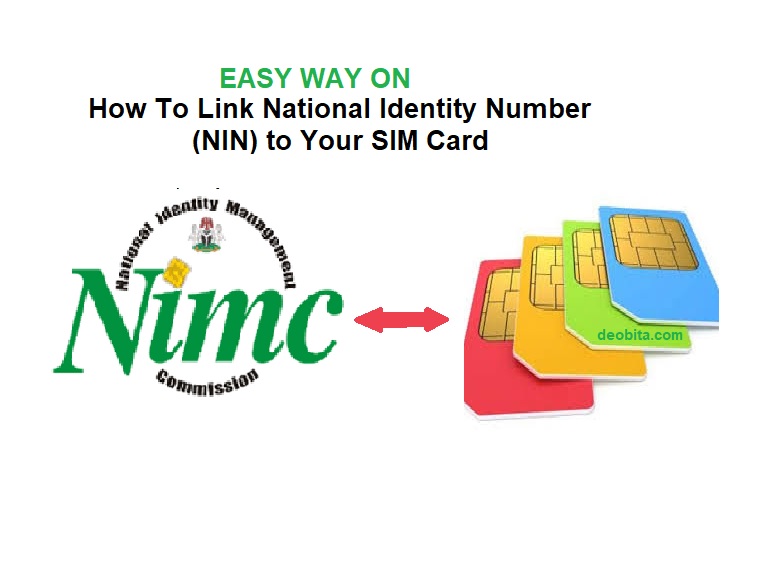







Leave a Reply