AdSense is a program run by Google through which website publishers in the Google Network of content sites serve text, images, video, or interactive media advertisements that are targeted to the site content and audience. These advertisements are administered, sorted, and maintained by Google.
Adsense is the most popular advertising platform that allows website owners and content creators to monetize their online content.
One of the most exciting aspects of Adsense is the real-time reporting feature, which shows your earnings updating frequently throughout the day.
However, if you find that your Adsense balance is not updating as expected, it can be frustrating and concerning.
In this article, we will discuss seven common reasons why your Adsense balance may not be updating and how you can troubleshoot these issues.
1. Delay in Reporting
One of the most common reasons for your Adsense balance not updating is a delay in reporting. Google’s reporting system may experience delays due to various factors such as technical issues, server overload, or data processing delays.
In most cases, these delays are temporary, and your balance will update once the reporting system catches up.
However, if you notice a prolonged delay in your Adsense balance updating, it is advisable to contact Adsense support for further assistance.
2. Invalid Clicks or Policy Violations
Google Adsense has strict policies regarding invalid clicks and policy violations.
If Google detects any suspicious activity on your account, such as invalid clicks, click fraud or policy violations, it may suspend your account or hold your earnings until the issue is resolved.
In such cases, your Adsense balance may not update until the investigations are completed, and any issues are addressed.
To avoid such situations, make sure to comply with Adsense policies and guidelines to maintain a healthy account status.
3. Payment Threshold Not Reached
Another reason why your Adsense balance may not be updating is that you have not reached the payment threshold.
Adsense has a minimum payment threshold that you must reach before your earnings are released. If your earnings are below the threshold, your balance will not update until you reach the minimum payment amount.
To ensure that your Adsense balance updates regularly, monitor your earnings and aim to reach the payment threshold to receive your payments on time.
4. Ad Blocking Software
Ad blocking software is designed to prevent ads from being displayed on websites, which can impact your Adsense earnings.
If your website visitors are using ad blockers, it can affect the number of ad impressions and clicks on your ads, resulting in a lower Adsense balance.
To address this issue, you can encourage your site visitors to disable ad blockers or consider using anti-ad blocking strategies to maximize your ad revenue and ensure that your Adsense balance updates accurately.
5. Technical Issues
Technical issues such as browser cache, cookies, or network connectivity problems can also prevent your Adsense balance from updating.
Clearing your browser cache and cookies, checking your internet connection, and using a different browser can help resolve these technical issues and ensure that your Adsense balance updates correctly.
Additionally, make sure that your website is properly configured for Adsense integration and that there are no coding errors or compatibility issues that could affect your ad performance.
6. Adsense Integration Errors
Incorrect Adsense integration on your website can cause your Adsense balance not to update properly.
Check that your ads are placed correctly on your website and that the ad units are displaying correctly without any errors. Ensure that your ad units are properly linked to your Adsense account and that the ad codes are implemented correctly.
If you notice any discrepancies or errors in your Adsense integration, address them promptly to ensure that your Adsense balance updates accurately.
7. Account Suspension or Review
If your Adsense account is under review or has been suspended for any reason, your Adsense balance may not update until the issue is resolved.
Google may suspend your account if it detects suspicious activity, policy violations, or invalid clicks. In such cases, you will need to work with Adsense support to address the issues and reinstate your account.
Once your account is in good standing, your Adsense balance will update regularly, and you can continue monetizing your online content effectively.
Conclusion
There are several reasons why your Adsense balance may not be updating as expected. By understanding these common issues and taking proactive steps to address them, you can ensure that your Adsense earnings are accurately reported and that you receive your payments on time.
Monitor your Adsense account regularly, comply with Adsense policies, resolve any technical issues, and maintain a healthy account status to maximize your ad revenue and make the most of your online monetization efforts.
Get in touch with Adsense support if you encounter any persistent issues with your balance updating to receive personalized assistance and guidance.














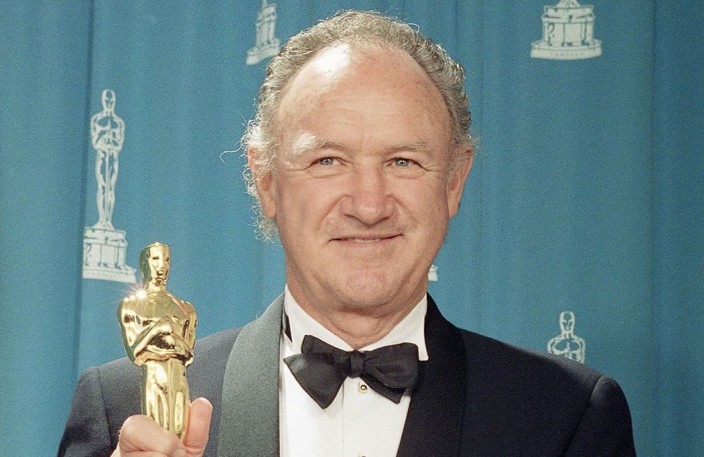
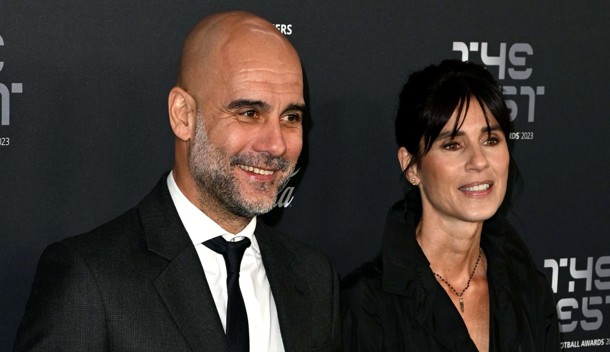





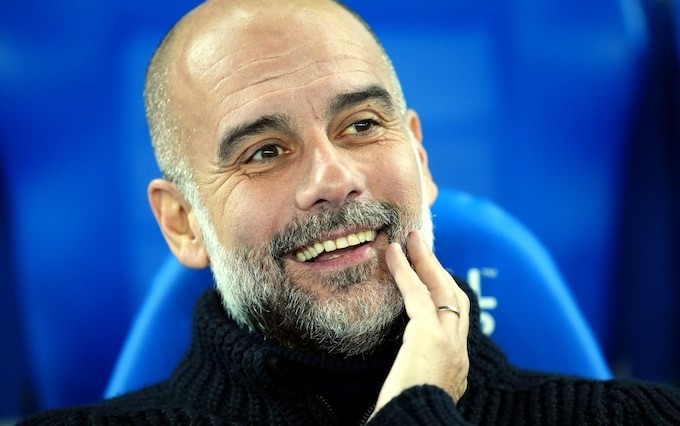





Leave a Reply